Posted At: Jan 08, 2025 - 9 Views
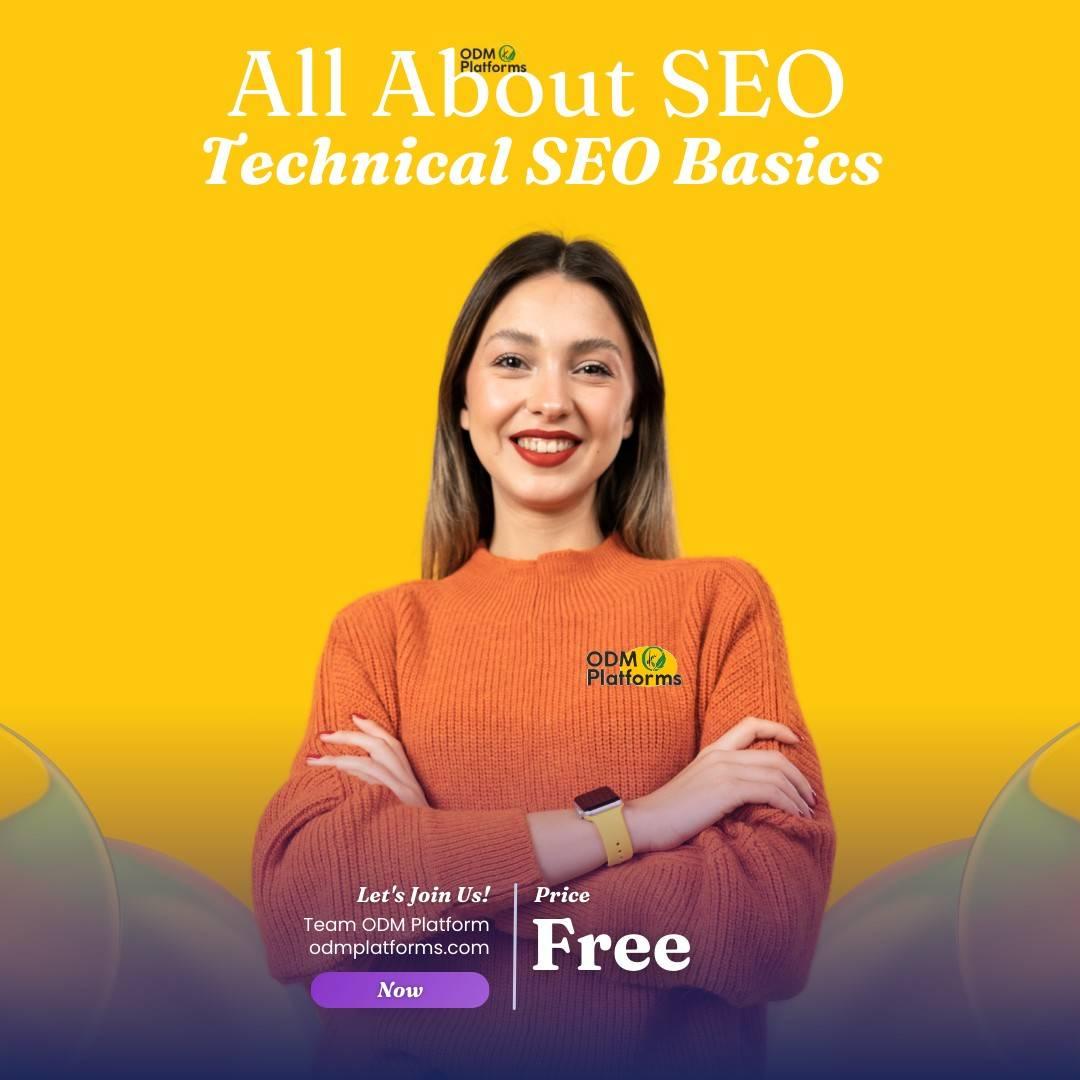
What is Technical SEO?
Technical SEO refers to the process of optimizing the technical aspects of a website to ensure it meets the requirements of search engines for crawling and indexing. This is a critical step to ensure that your website is accessible, fast, and functional for both search engines and users.
Key Components of Technical SEO
- Crawling: Ensuring search engine bots can crawl your website.
- Indexing: Making sure your website pages are indexed by search engines.
- Site Speed: Improving the loading speed of your website.
- Mobile-Friendliness: Ensuring your site is optimized for mobile devices.
- HTTPS: Using a secure connection with an SSL certificate.
- Fixing Errors: Identifying and fixing broken links and 404 errors.
Understanding Crawling and Indexing
Search engines use bots to crawl websites. Once a page is crawled, it is evaluated and indexed if it meets the necessary criteria. This process is essential for your website to appear in search engine results.
Tools to Monitor Crawling:
- Google Search Console
- Bing Webmaster Tools
- Screaming Frog
Optimizing Website Speed
Website speed is a critical factor in technical SEO. A fast website improves user experience and increases the chances of ranking higher on search engines.
Tips to Improve Speed:
- Compress images to reduce file size.
- Use a Content Delivery Network (CDN).
- Minimize CSS, JavaScript, and HTML.
- Enable browser caching.
Ensuring Mobile-Friendliness
With the rise of mobile usage, it is crucial to have a mobile-friendly website. Google uses mobile-first indexing, meaning it primarily considers the mobile version of your website for ranking purposes.
Test Your Site: Use Google's Mobile-Friendly Test.
Using HTTPS for Security
Having an SSL certificate ensures your website is secure for users. Search engines give preference to HTTPS websites over HTTP ones.
Fixing Common Technical Errors
Broken links, 404 errors, and redirect issues can harm your SEO efforts. Use tools like Google Search Console or Ahrefs to identify and fix these issues.
Example: Checking Crawlability
Follow these steps to ensure your website is crawlable:
- Go to Google Search Console.
- Check the "Coverage" report for any errors or warnings.
- Fix issues like "Noindex" tags or blocked pages in your
robots.txtfile.
Conclusion
Technical SEO is the backbone of your SEO strategy. Without proper technical optimization, search engines may not crawl or index your website effectively, impacting its visibility.

